Back at the Network Configuration menu, arrow up to Exit and press enter.
|

|
Now at the FreeBSD Configuration Menu, arrow up to Exit and press enter.
|
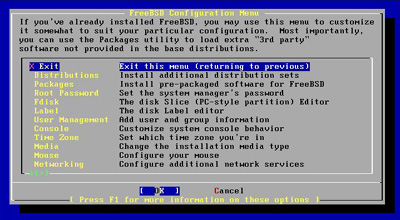
|
Now at the Custom Configuration Menu, arrow up to Exit and press enter.
|
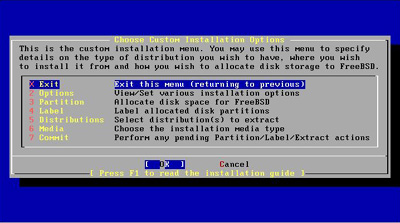
|
You are now at the /stand/sysinstall Main Menu. Tab down to the bottom of the menu to Exit Install.
|

|
You will be asked if you are sure that you want to exit. Select "YES" and then system will reboot. Make sure to eject the CD and/or change your BIOS to boot from the Hard Disk before the CD.
|
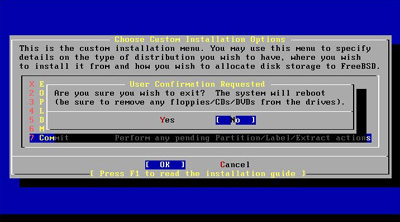
|
Once the system has booted up, you will get the login screen. You have now successfully installed FreeBSD.
|
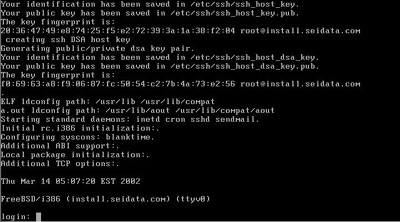
|
The whole procedure usually does not take longer than 30 minutes. This really depends on the speed of the system though. At this point you can login as root and do some basic housekeeping. I usually start with /etc/inetd.conf and remark out all the services I am not using. Then I edit /etc/motd, /etc/csh.* files, and configure them to my liking. This step is mostly cosmetic though.
Make sure to check out the article on "Keeping FreeBSD Stable". This is always my next step before installing additional programs like XWindows, etc.
|