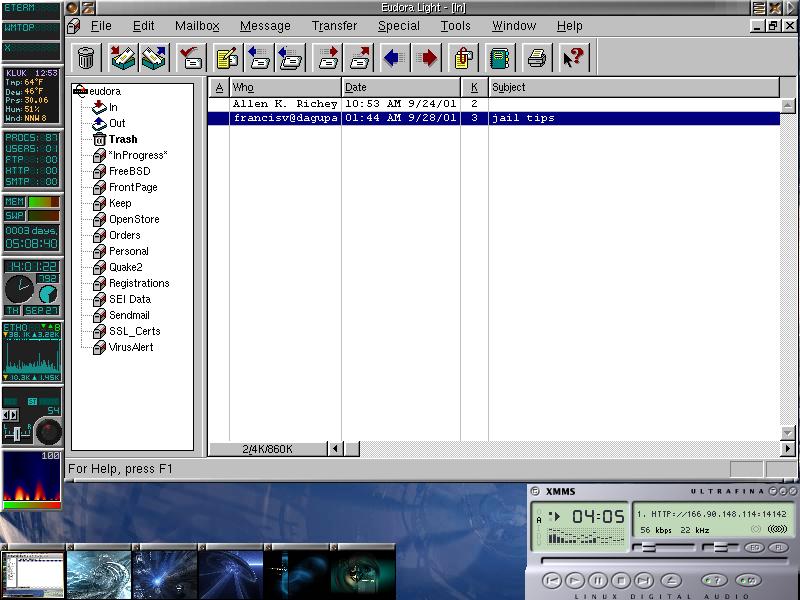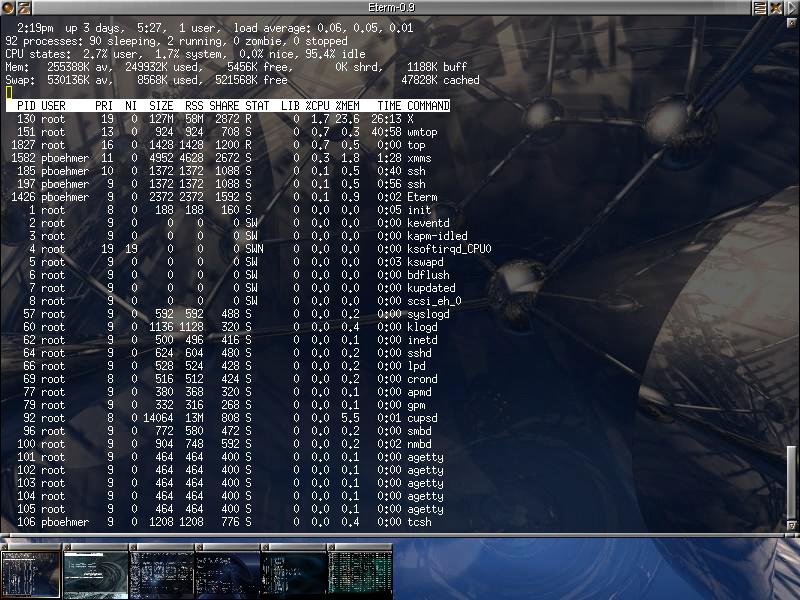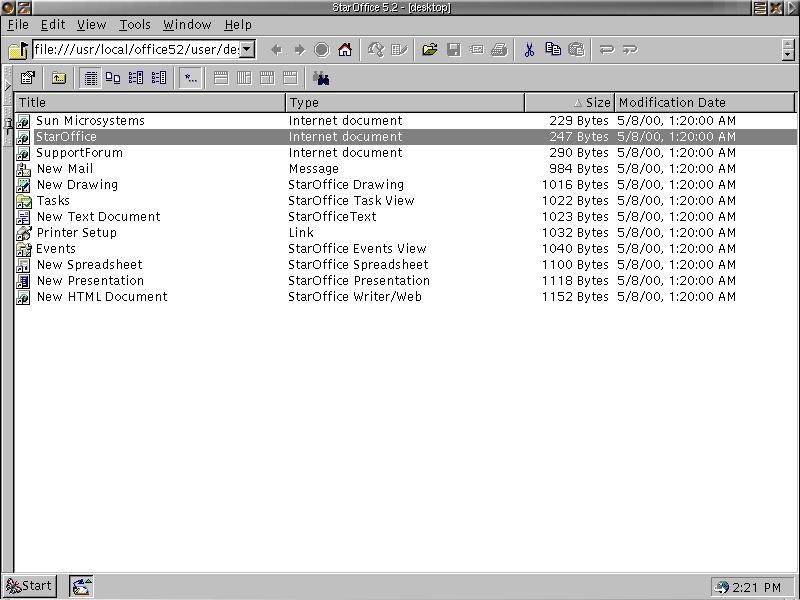| Article ID | 20001108A |
| Subject | (Almost) Microsoft Free and Loving It! A guide to evading the Microsoft Tax |
| Concept | A simple guide showing the Linux alternatives to Windows Apps |
| OS | Linux, or any other *nix |
|
Required Parts: Patience, lots of it
:) Seriously... think about the first time you sat in front of a computer,
I mean the very first time. Some of us (Early days, before Windows 3.x)
were just faced with a c:>prompt and nothing more. Some of you were lucky
enough to have a nicer interface (Win95), but the mystery of how it worked
still existed. This article aims to show you that alternatives to your favorite
windows apps do exist that are 100% free and just as functional. Not to
mention, the ability to have a computer that will probably never crash and
will even run faster than before. ** Note ** This article is not a primer
on Linux or Unix. There are numerous sites and literature that could do
a lot better job of it than myself and I will not pretend to be the *nix
Master of the Universe. I also want to state that depending on your skill
or situation, you would probably not want to go cold turkey like I had to
at work (I say this typing this article on a Win98 home computer, doh!)
so I would suggest a dual boot config. Background For those who do not
know, I work for a small ISP. We have a small staff of Admins (I'm one!)
and Web developers, etc. At some point, we let go one of the employees (for
good reason) and that person decided to report us to the BSA (Business Software
Alliance - www.bsa.org). The BSA's sole purpose is to make sure that all
companies have licenses for all the software they are using. They do not
just pick numbers out of the phone book, they audit peticular areas of the
nation/world every four weeks, and the month of December is our local area.
For the record, I would like to state that 100% of the ISP Server software
is GPL and opensource (FreeBSD Rules!) and the majority of the software
in-house is fully licensed. But I also have to admit that like other companies,
someone will come into work with that brand new software that everyone wants
and it spreads like the next plague. The BSA was nice enough to give us
(and everyone else in the area being audited) a month to get licenses for
everything that needed them. This is the time I had realized a fact... We
run a complete ISP for 14,000+ customers and not use a single piece of Microsoft
Software. All of the MS software was being used at my desk for mundane reasons
(email, word Processing, shell access, surfing, etc). This is when I made
the big plunge and determined when the BSA came in (if they did at least)
I could look at them, laugh and say.... My computer is 100% GPL opensource
Software!
The System The computer is a 500mhz Celeron with 128mb RAM, Adaptec 2940U2W, SCSI 9g Drive, IDE 10g Drive, 24x IDE CD-ROM, and a Yamaha CRW6416SX CD Writer. The computer has three video cards for multihead under Win98 and a ESS1638 soundcard. The new OS is Slackware Linux 7.1. I know there are other distros out there, but I found Slackware forced me back to unix roots as opposed to RedHats RPM or Debians Package system. I prefer to compile everything my self from source instead of precompiled binaries. I think in general things run better this way as there are no preconceptions of little quirks every system has. Application Comparison Chart |
| MS Office 97 | StarOffice5.2 |
| MS Internet Explorer | Mozilla M18 |
| Eudora Lite 3.0 | Eudora Lite 3.0 |
| Adaptec Easy CD Creator 4.0 | mkisofs &cdrecord |
| Adobe GoLive | Mozilla M18 |
|
©2004-2020 Paul Boehmer |